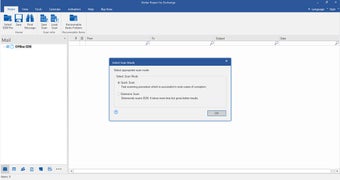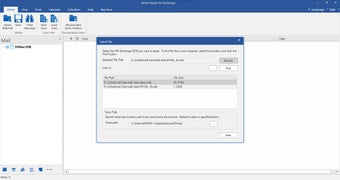EDB file repair and recovery tool
Stellar Repair for Exchange is a data recovery solution focused on fixing dismounted and compromised Exchange Database (EDB) files. This versatile program is perfect for accessing and recovering your mailbox content—including messages, contacts, calendars, and even notes and tasks.
Employing robust scanning algorithms, Stellar Repair for Exchange lets you choose between Quick and Extensive scans and whether you’d prefer recovering all files or selecting what you need. As the trusted EDB repair and recovery tool, this application is as powerful as it is easy to use—similar to Stellar Data Recovery Standard or Stellar Converter for OST.
Repairing corrupted EDB files with Stellar Repair
One key feature of Stellar Repair for Exchange is its user-friendly operation. You start by loading the corrupted or offline EDB file. Then, you choose the scanning action you need. Quick Scan is faster and is sufficient for most applications. However, for a more thorough scanning and recovery effort, you can choose Extensive Scan. Once ready, simply hit “OK” and the application will start the process. A progress bar appears at the bottom and will notify you once the scan is completed.
With its scanning capabilities, this is a helpful tool for various EDB-related use cases. Take Dirty Shutdown scenarios, for example. This common problem signals an unhealthy or corrupted database, preventing the Microsoft EDBs from mounting and disrupting operations. Similarly, you can use this software to recover databases from crashed Exchange servers—particularly in situations where the ESEUtil fails or when backups are unavailable.
This recovery tool can also help you recover files from Exchange server files compromised by malware. Aside from ensuring that you have the latest Microsoft updates and security patches, you can also use Stellar Repair to try and extract mailboxes from your corrupted EDBs to a new Exchange server or Office 365 account.
Database recovery to suit your needs
With its built-in preview of mailboxes and items, Stellar Repair for Exchange lets you choose which mailboxes you want to include in the recovery process. You can simply select individually or by batch—saving you the time of sorting and removing unwanted mailboxes after the repair. Similarly, you can either choose the output file type or set priority queues to define which mailboxes are recovered first.
Even the pricing plans are versatile enough to suit most needs. With the Corporate license, you can repair corrupted EDB files and recover up to 100 mailboxes for one year. The Technician license offers the same services as Corporate but for unlimited mailboxes and a lifetime duration. Lastly, the Toolkit goes beyond the Technician package and covers a 5-in-1 toolkit that recovers EDB, BKF, and VHDX files. It can also convert other database files like OST and PST, and can be used to reset Windows Server passwords.
The only exchange recovery tool you need
In conclusion, Stellar Repair for Exchange offers a robust solution for repairing corrupted EDB files with its user-friendly interface and versatile scanning options. It effectively addresses common issues like Dirty Shutdown and malware-compromised databases—providing reliable recovery even when traditional tools fail. Its flexible licensing plans cater to various needs—from small businesses to large enterprises—ensuring efficient and tailored recovery solutions for Exchange server environments. Just take note that this is technically different from Stellar Toolkit For Exchange.